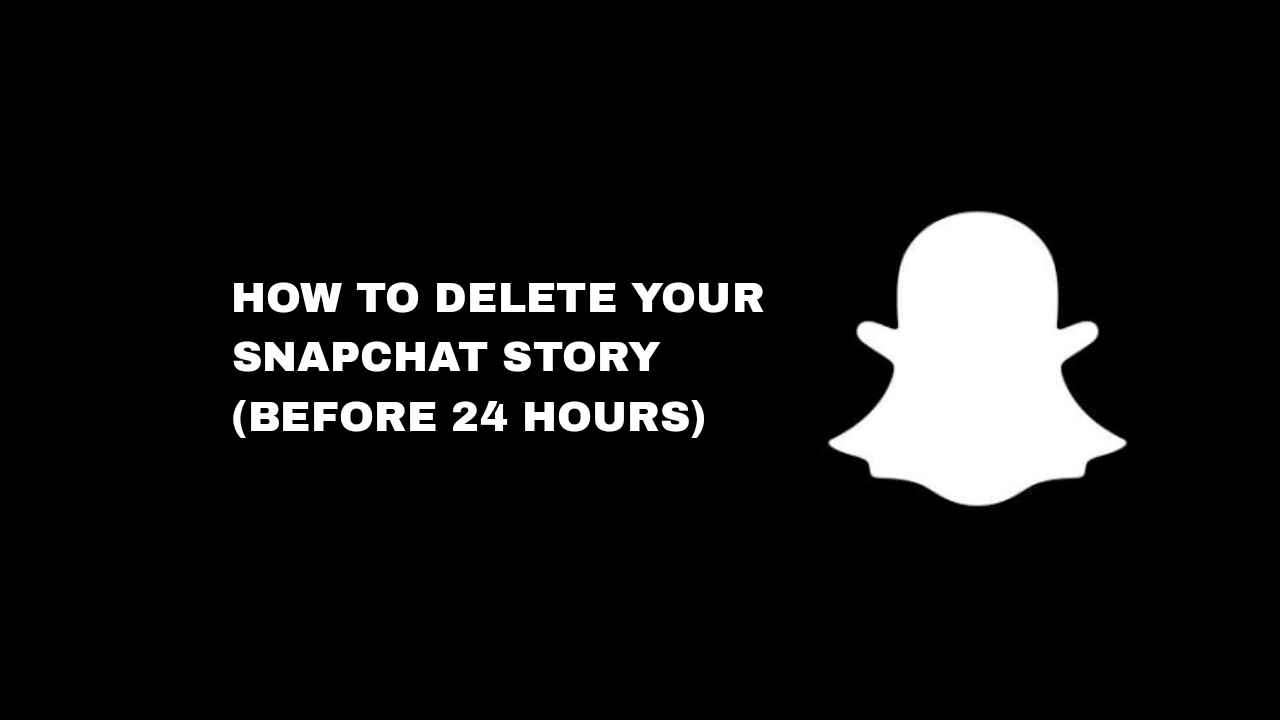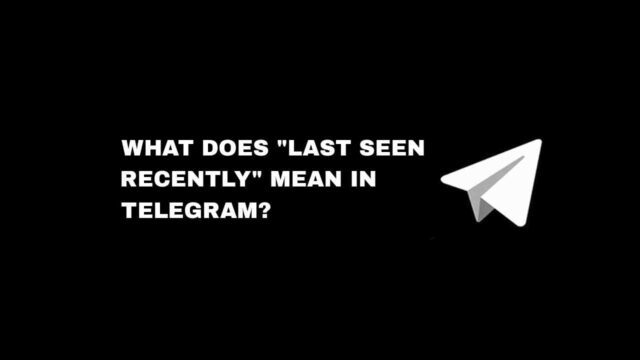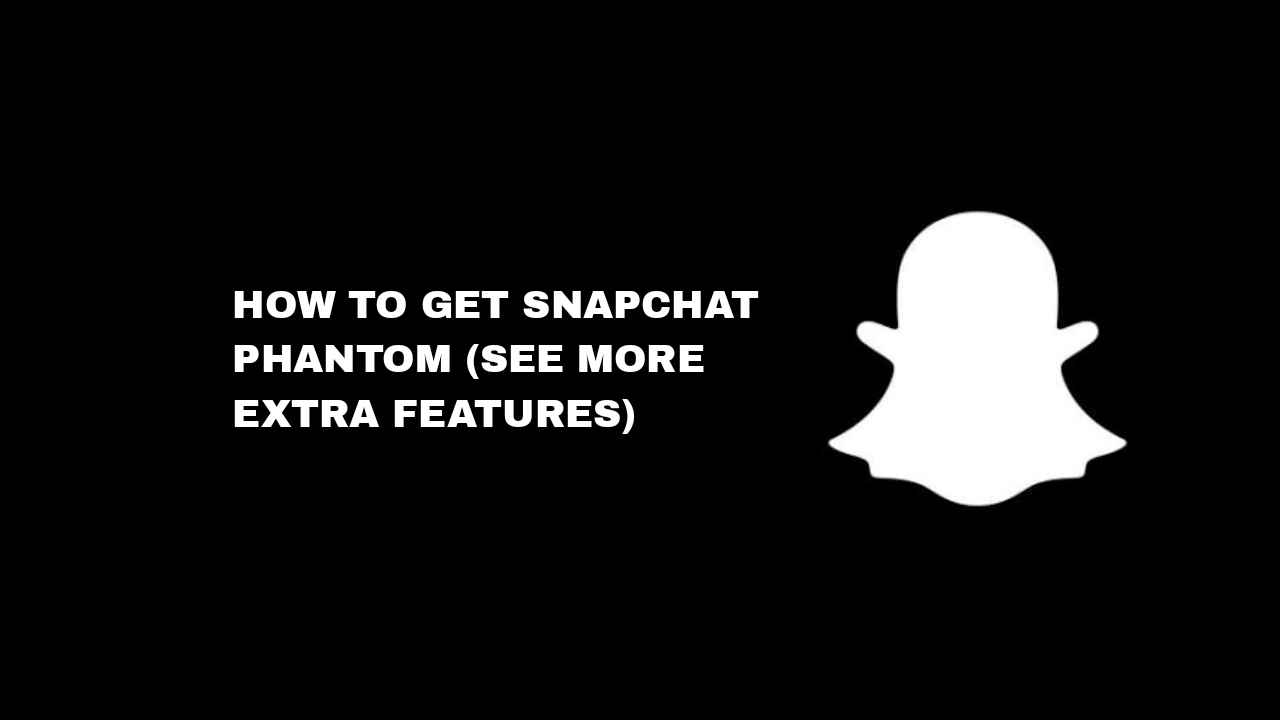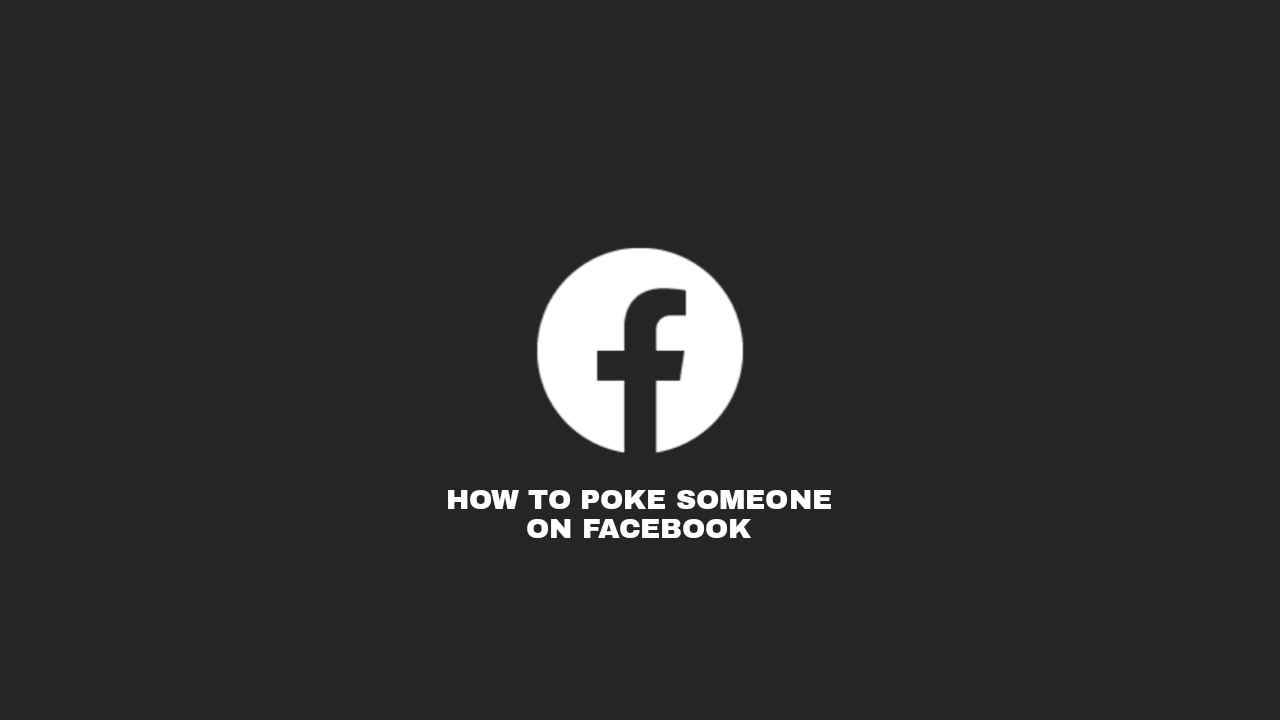You may have posted something on your Snapchat story and you quickly want to delete it because it was a mistake.
It could be that you have lost interest in having that post on your Snapchat story and you want to delete it as soon as possible.
In this article, you are going to learn how to delete your Snapchat story. You will also know what happens when you delete a Snapchat story.
How To Delete Snapchat Story
Just when you know you don’t have to post that particular story on your Snapchat, you can use the guidelines provided in this article to delete your Snapchat story immediately.
Step 1: Go To Your Snapchat Profile.
Open the Snapchat app on your Android or iPhone device and log into your Snapchat account if you are not already logged into your account.
Tap on your Profile icon or Bitmoji in the top left corner of your screen to go to your Snapchat profile.
Step 2: Go To Your Snapchat Story
From your Snapchat profile, you should tap “My story.” This is located in your Snapchat profile section.
You’ll also see different Stories that you have posted on your Snapchat profile. From here you can tap the Story you want to delete.
Step 3: Delete Snapchat Story
You can delete the Snapchat story by simply tapping on the three dots at the symbol top right corner of your screen. Then tap on Delete.
Alternatively, you can tap and hold the Snapchat story you want to delete, and when the menu pops app, tap on Delete and confirmed to delete the story.
You can also open the Story and Swipe up on the Snap you want to delete, then tap on the trash icon at the bottom and tap on Delete.
What Happens When I Delete My Snapchat Story?
You’ll lose the Snapchat post on your story when you delete it.
When it has been completely erased after you have deleted it from your Snapchat story, you cannot be able to restore it.
No recycle bin on Snapchat keeps your Snapchat stories after you have deleted them.
Therefore you should be sure you want to delete your Snapchat story before you do that because after you have deleted your Snapchat story, there is no way you are going to get it back.
Conclusion
Deleting a Snapchat story is not too difficult, and you should not be bothered if you are trying to delete a story from Snapchat and you’re not able to do that.
This article shows you how to delete your Snapchat story easily
FAQs on How To Delete Your Snapchat Story
How do I delete my entire Snapchat story?
You can delete your entire Snapchat story by tapping and holding the Story you want to delete on your Profile.
Can we delete the story on Snapchat?
Yes, you can easily delete Snapchat stories just like all other social media app stories.
How do you delete a snap story?
You can delete a snap story using simple guidelines. Go to Snapchat > Profile > My story > Story > Tap three dots >Tap Delete.