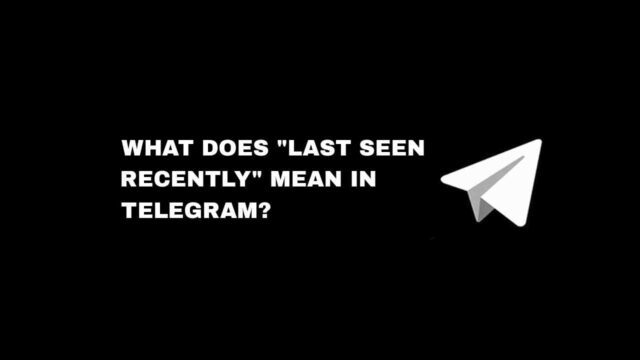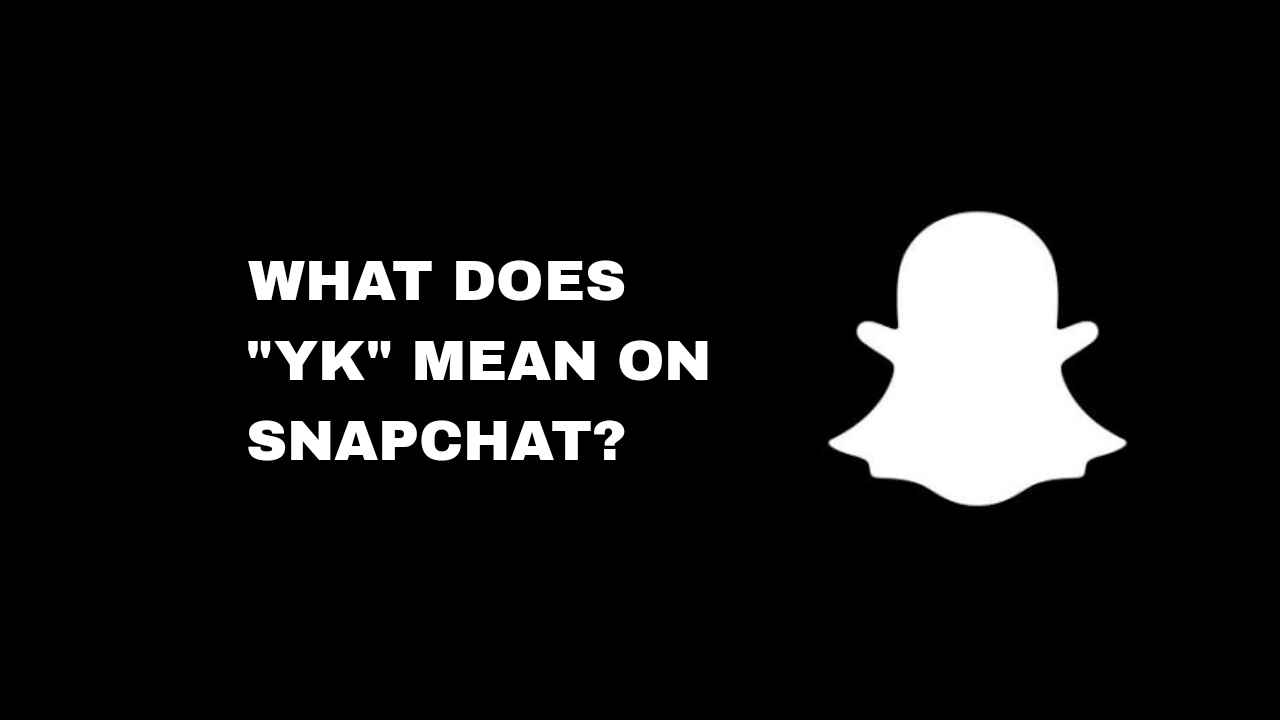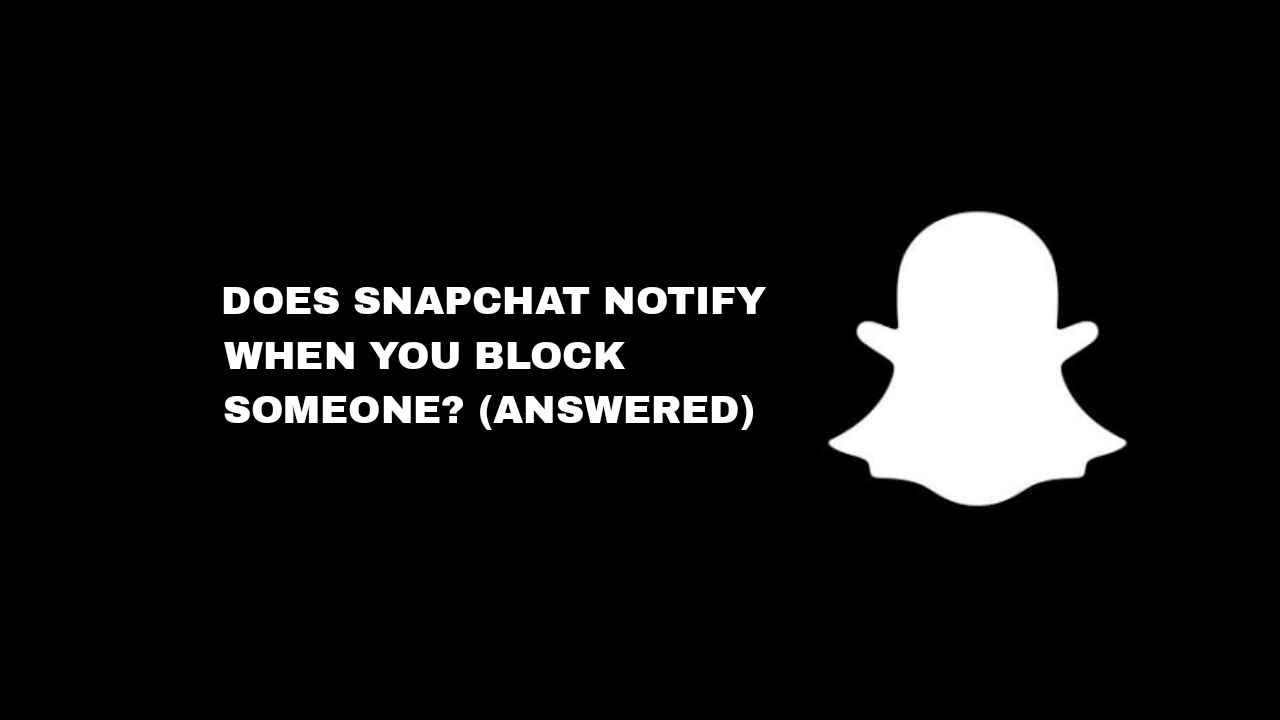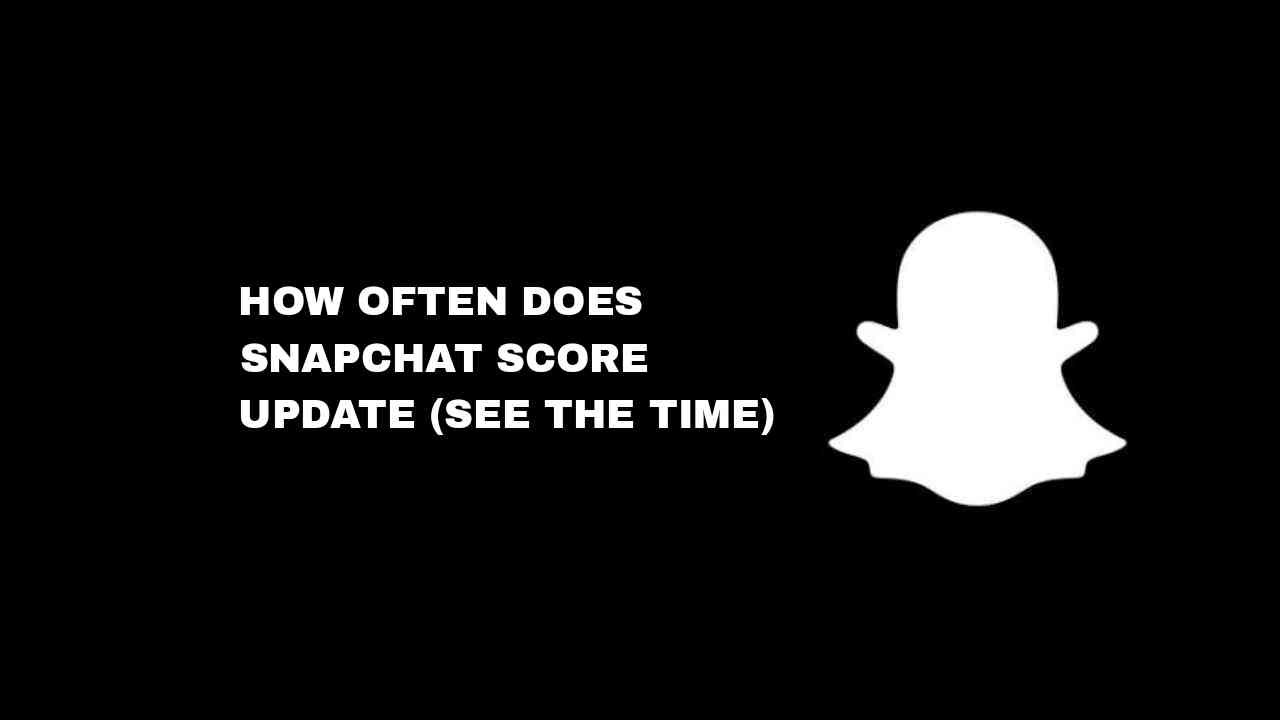Can you create two Snapchat accounts with the same phone number? That is the question people are asking, and we did a test run to see if we can make two Snapchat accounts with the same number, and the result is simple.
Most social media allow you to use the same phone number with two separate accounts. This will allow you to easily recover your account password and receive other notifications from the account.
Snapchat is one of the most innovative social networks that brings new features to the desk and lets you message your friends. You can also use the app to know where your friends are located by using the Snap Map feature.
Most users are not able to use one account when they have a business, and most people like to separate their business from their account.
This allows them to know their customer and the type of content they like so they can share more often and gain popularity for their products or services.
Snapchat allows users to have multiple accounts only if they use different details for the account. In this guide, you will learn whether you can make two Snapchat accounts with the same phone number, and how you can create one on your mobile device.
Can I have two Snapchat accounts with the same number?
Yes, you can have two Snapchat accounts with the same phone number, but you will need to use a unique email address to create the account, and the details need to be different.
With this, you can use it to create multiple Snapchat accounts and also use the phone number for two-factor authentication or account recovery.
If you use the same phone number for two Snapchat accounts, you can use it to recover the account password, if you have forgotten it.
The email address is the most important when making a Snapchat account. That’s why it needs to be different if you intend to use the same phone number.
If you have a solo business, but don’t want a separate phone number to create an account, using the same will be an option.
And allows you to communicate when you’re with your device, without getting another sim. All you have to do is create another email address if you don’t have extra.
How many Snapchat accounts can you have on one device?
You can have as many Snapchat accounts as you like on a device and create multiple accounts as you like.
But these accounts will need different emails or use different phone numbers if need be.
So if you have an Android or an iPhone, you can create as many accounts as you like but don’t use the same email address.
And each account must differ from the other, just like when creating other separate accounts on Twitter, TikTok, or Facebook accounts.
Using different details, we help your account stay longer on the platform and don’t impersonate.
If you are using the account for your business, you can create it with a different email and the same phone number.
If you create the account as a backup, you can use the same name, and a few different changes to the username so your friends will know. Or the account is for random people only?
To use the multiple accounts you created on the platform, you will have to log out of your account and sign in to another account. This is the only way you can use these accounts on the app.
There is no way for you to easily sign in like Twitter and Instagram. Snapchat does not have the feature, but it saves the password when you log out. So when logging in again, you only have to tap on the account picture.
How to make another Snapchat account with the same phone number?
To add two Snapchat accounts to your device, you will need to create another one. You can do this by using another email address and the same phone number you used for your first account.
First, you will need to log out from your current account to make another Snapchat account. Then, you can add a second Snapchat account by tapping on “Sign up”.
Log out your existing Snapchat accounts
Unlike other social networks, you can’t create a new Snapchat account without logging out of the current account.
1. Open your Snapchat app on your Android or iPhone device. Tap on your profile picture in the top-left corner.
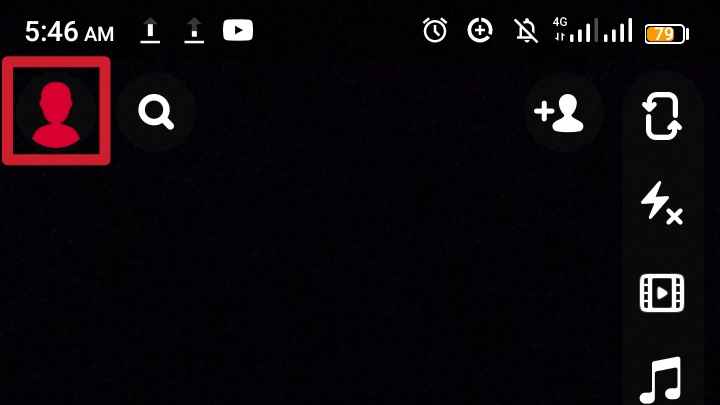
2. On the profile page, tap on the Settings icon at the top-right of your device screen.

3. Once you’re on your settings, scroll down to the end and tap on Log Out under the Account Actions section.

Tap Sign Up to create a second account
Once you’re logged out of Snapchat, you can now create another Snapchat account. Remember to use a different email address when setting up the account.
On the front screen page, tap on “Sign Up” to create another Snapchat account, follow the on-screen instructions, and add all the required information.
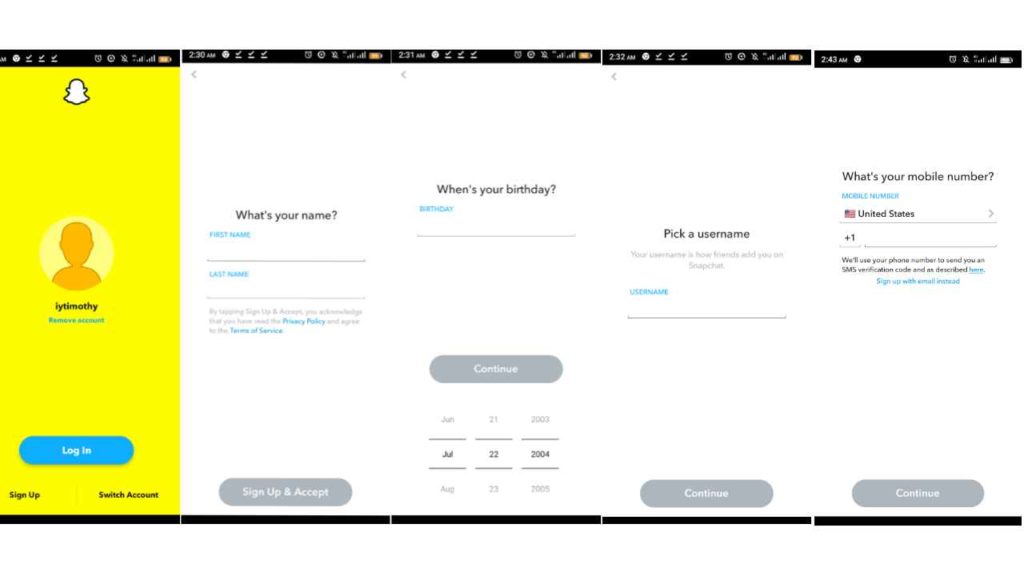
Use a different email address, or you can use the same phone number you currently use for your other Snapchat account.
After you successfully create the account with your phone number, you will use Snapchat. You can create the account without an email address or with an email address.
Log In to your account
Once you have created the Snapchat account and verified your account, the account will appear in the Log In section if you decide to switch. Tap on the account name to sign in to your new account.

To log in back to your old account, Log Out, from your current account, then tap on Log In on the front page, slide to the right, and tap on your profile picture.
You can easily switch between accounts by logging out and logging in again. If you want the account to just stay logged in, you can use a clone Snapchat app.
How to use two Snapchat accounts on one device
If you have multiple Snapchat accounts and you want to be using the accounts simultaneously and avoid logging in and out, you will need to use a clone app.
This will help you clone Snapchat and you can log in to another account.
If you don’t like switching accounts all the time, cloning Snapchat is your next option to use two Snapchat accounts on one phone.
When you clone an app it works the same as the original app does. The feature allows you to use an account on one device.
And also a means to keep a separate account from the main app on your device’s home screen.
Dual App Feature
If you’re using an Android device, there is a dual-mode feature that’s included, but not available for all Android phones.
Manufacturers like Samsung, Xiaomi, OnePlus, and Huawei allow you to clone your apps without downloading a third-party app. With this, you can use two Snapchat accounts on your device separately.
- Samsung: Settings > Advanced features > Dual Messenger
- OnePlus: Settings > Utilities > Parallel Apps
- Xiaomi: Settings > Dual Apps
- Huawei: Settings > Apps > App Twin
Android cloning apps
- Parallel Space.
- 2Accounts.
- Dual clone.
- Water clone.
- Clone app.
- Multi parallel.
Can you have more than one Snapchat account with the same email?
No, you can’t have more than one Snapchat account using one email address.
Snapchat doesn’t allow you to create an account with an email address that’s already associated with an account.
The email is used to verify your account and used for your account password recovery if you ever forget.
If you try to make a Snapchat account using the same email, that’s associated with another account, you will receive an error.
If you want to use the same email address, you will have to remove the email from the account, or delete the Snapchat account and wait for 30 days for total deletion before you can use the email again.
Conclusion
If you have more than one account on Snapchat, you can use it for your business or just for adding random and meeting new people. And it’s also important as a backup account, just in case.
Most people create a second account for different reasons, and if you are one of them I hope this guide helps you to use a different account on your device.
FAQs on Can I Have 2 Snapchat Accounts With The Same Phone Number?
Is it possible to use multiple Snapchat accounts in one device or phone number?
Yes, it's possible to use multiple accounts on one device, all you have to do is Log Out of your account, and Log In to all the extra accounts. You can also use a clone Snapchat app to add more accounts, and also avoid signing out.
If I delete my Snapchat account can I make a new one with the same phone number?
Yes, once you delete your Snapchat account the phone number will be free for you to create another account. You can use the number to create a new account once you deleted your old Snapchat accounts, but you will need to wait for 30 days before trying to make a new Snapchat account.
Can you register on Snapchat without a phone number?
Yes, you can register on Snapchat without a phone number. I registered my Snapchat account with just my email address and no phone number. So you can do that too, and decide if you will add it later.
Is it possible to have 2 Snapchat accounts with the same email?
No, it is not possible to have two Snapchat accounts with the same email address. Snapchat won't allow you to create another account with an email address already associated with an account.
Can I have two Snapchat accounts on my iPhone?
Yes, you can have two Snapchat accounts on your iPhone. You will need to Log Out and Log In to your other Snapchat account.
Can I have two Snapchat accounts on my Android phone?
Yes, you can have two Snapchat accounts on your Android phone. You will need to Log Out and Log In to your other Snapchat accounts. You can also use a third-party cloning app.
How do I switch accounts on Snapchat?
Open Snapchat, tap your profile picture at the top-left corner, then tap on the Settings icon, scroll down, and click on Log Out. On the front page. Tap on Use Other Account, and log in to another account. If you have already signed in, tap Log In and select from the account.
Can you have 2 Snapchat accounts with different emails?
Yes, you can have two Snapchat accounts with a different email address. This won't affect you to create an account, and if you have an extra email address, you can create more Snapchat accounts.
Can you verify two separate Snapchat accounts with different email using the same phone number?
Yes, you can verify two separate Snapchat accounts with unique email addresses using the same phone number.
How to tell if someone has two Snapchat accounts
You can't tell if someone has two Snapchat accounts, except if they use the same name, and even at that, it may not still be them. It is quite unclear and doesn't guarantee that they are the ones behind the Snapchat account.