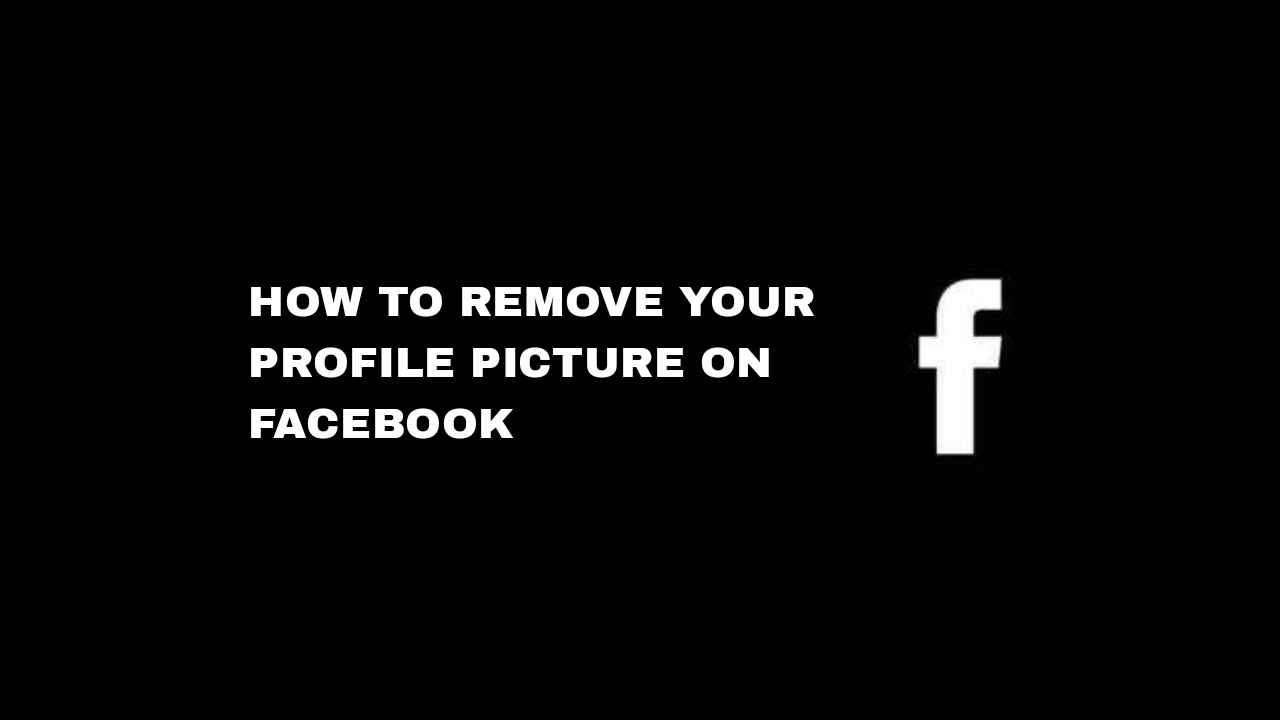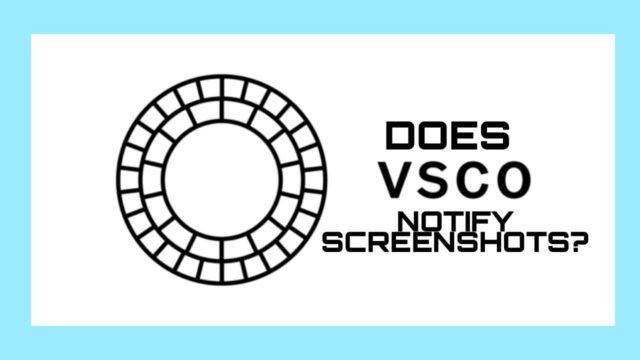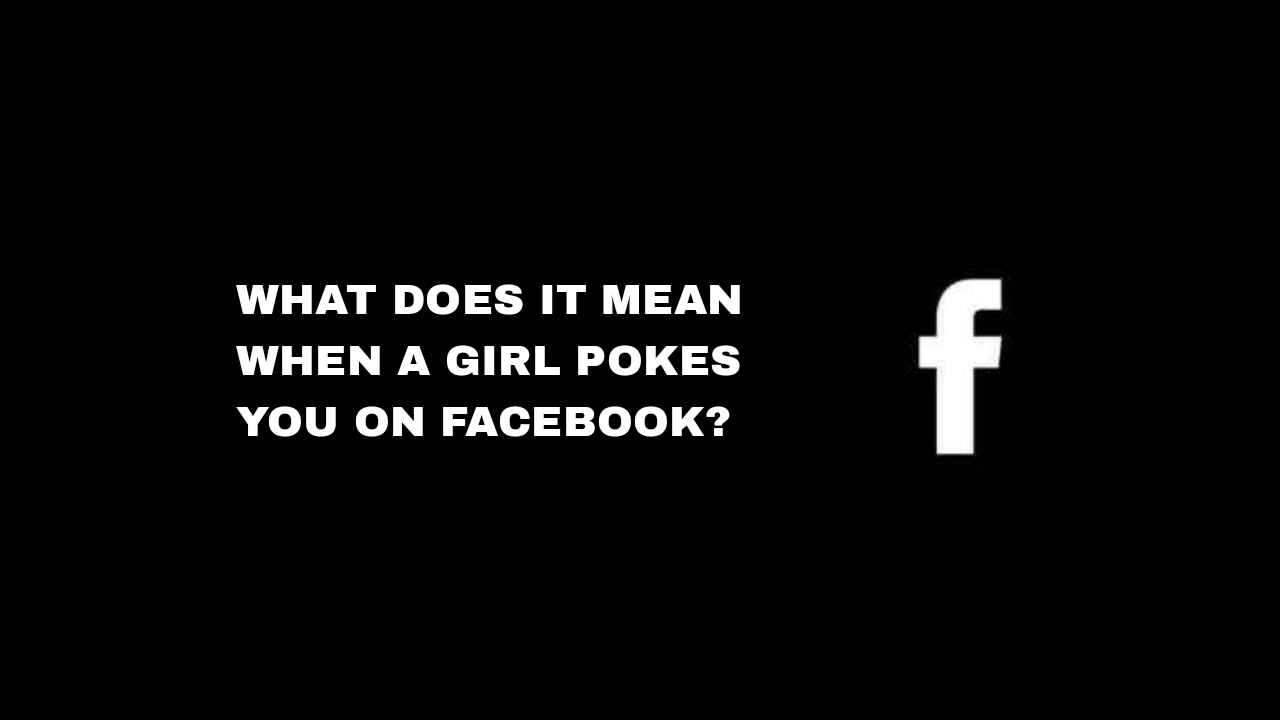Your profile picture on Facebook is primarily what gives an identity to your account. It can be a picture of yourself or a photo representing your personality.
If you have been wanting to take down your profile picture on Facebook but you are finding it to be a complex process, then this article is for you.
Although it sounds like the easiest thing to do, removing your profile picture on Facebook becomes a difficult task if you do not have the right directions to follow.
You are not the only one who needs to remove your profile picture on Facebook so do not worry. In this article, you will learn how to remove your profile picture on Facebook.
How To Remove Your Profile Picture On Facebook
Removing your profile picture on Facebook involves a few methods and you can do it on either your mobile device (Android/iOS) via the web or your computer.
Using Profile Pictures Album
You’ll be able to remove your profile picture from Facebook by deleting the photo from the Album group. This will work on your mobile and computer device.
Step 1: Open Facebook
Open the Facebook app or web version and go to your profile page by tapping your profile picture.
Step 2: Go To Photos
On your Profile page, tap the Photos tab and click on Albums.
Step 3: Find the Profile Picture
Locate the Profile Pictures and select the three dots at the top right Choose Delete Photo and select Delete to approve
From Your Profile
This is similar, but it is way easier than going to the Photo Album, all you need to do to remove the profile photo from your Facebook profile is to tap on the Photo, See the profile picture and delete it.
Step 1: Open Facebook
On your personal computer or Facebook app, fire up any web browser and go to the Facebook homepage.
Step 2: Go To Profile
Click on your profile picture to go to your profile which is located at the top left toolbar of the screen and click on your current profile picture.
Step 3: Delete Profile Picture
Click on “See profile picture” and select the three dots at the top right-hand corner to bring up a menu. Click on Delete Photo and select Delete to approve your choice
Conclusion
A profile picture on Facebook is one of the few ways with which your account is identified. Deleting your profile picture should not be as stressful as some find it to be.
This article has detailed all the various ways you can use to delete your profile picture on Facebook.