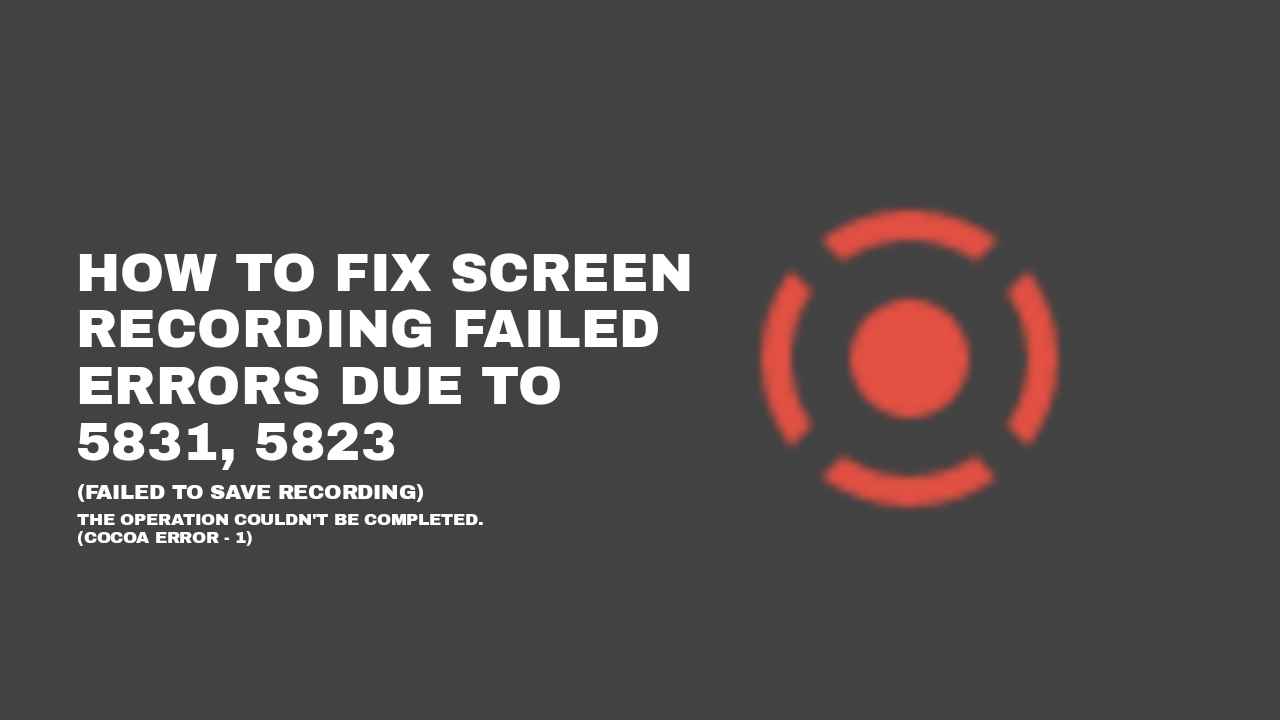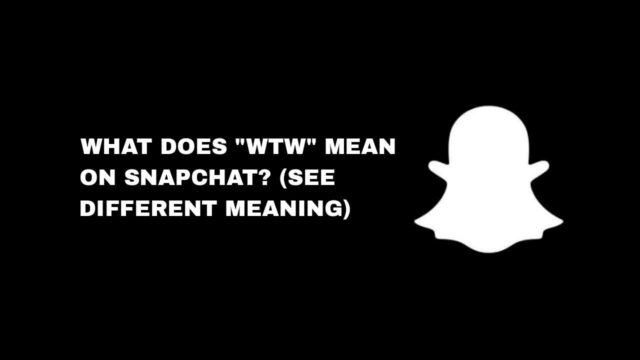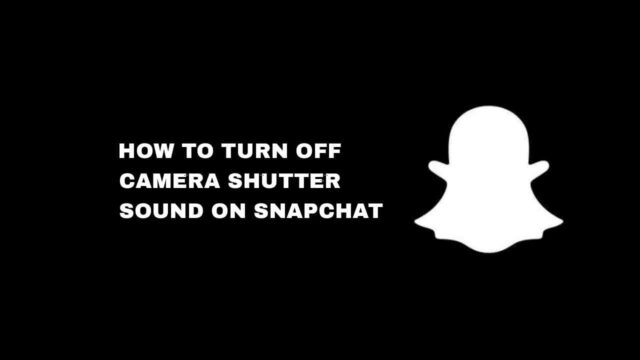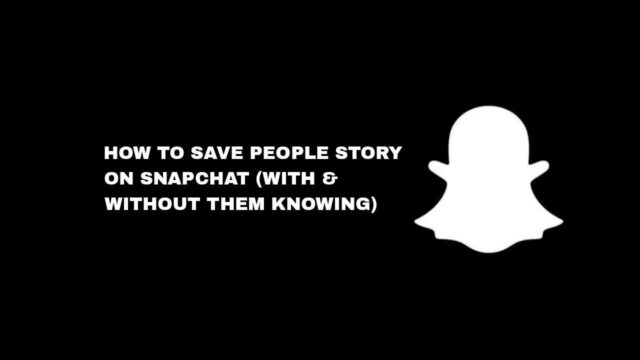Why TikTok Videos Not Getting Views? And How To Fix It
In this guide, you learn why you are not getting views on…
Why Facebook Groups Shortcuts Missing? And How To Fix It
The reason for the Facebook group icon missing in shortcut bar are…
Why Word Effects On Messenger Not Working? And How To Fix It
Many users have been asking for the solution for Word effects not…
iPhone Photos Not Loading? 13 Ways To Fix It (Solved)
In this guide, you will learn how to fix the iPhone Photos…
19 Common Snapchat Problems And How To Fix Them
In this guide, we have compiled all the common Snapchat problems that…
Instagram Story Not Posting? 16 Ways To Fix It (SOLVED)
In this guide, you will learn how to fix the Instagram story…
Videos Not Playing on iPhone? 16 Ways To Fix It (Solved)
We have written 15 guides that will help fix the issue of…
Why Are My Instagram Stories Blurry? (How To Fix It)
Instagram Stories blurry may sometimes have nothing to do with the user’s…
How To Fix “This Sound Isn’t Licensed For Commercial Use” On TikTok
Getting the message on TikTok when trying to create a video means…
How To Fix Geometry Dash Not Opening On iPhone (Solved)
If you want to fix Geometry Dash, all you have to do…
How To Fix Screen Recording Failed Errors due to 5823 (Failed To Save Recording)
Screen recording didn't save because the content you want to screen record…
Snapchat Location Not Updating? 6 Ways To Fix The Error (Solved)
You can continue using the Map to get their location if they…
Does VSCO Notify Screenshots? A Simple Answer
VSCO does not notify you if a screenshots is taken. You won't…
9 Easy Fix For “Update Apple Id Settings” On iPhone And iPad
Open the iPhone Settings app, tap on “Update Apple ID Settings.” Then,…