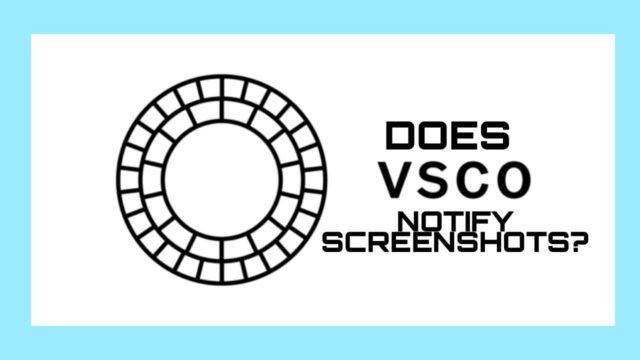Most people had social media accounts when they were kids and teenagers. They used to goof around with these accounts and eventually forgot about them.
When asked today, the majority will not be able to recollect the email addresses and passwords they’ve for the account.
You may probably have created another account and you wish to delete the old Instagram account as it is embarrassing, but because you no longer have access to the email address or the password, you think it is impossible.
In this article, you will learn how to delete an old Instagram account without a password or email address.
How To Delete an Old Instagram Account Without Password Or Email
These are some ways that will enable you to delete an old Instagram account without a password or email. This may or may not likely work for everyone.
Using Facebook
If the Facebook connect feature was available then and you did link it, it’ll be easier for you to get your account back, and delete it afterward.
That might not the case with you, this is different and you may not have likely link it to your Instagram account.
But if you did, see how you can use it to delete the Instagram account without having the password or email. This option will only work if you previously linked your Instagram account to your Facebook
Step 1: Open Instagram
On your mobile device, open the Instagram app. On the sign-in page, selec log in with Facebook which is found under the login button.
Step 2: Login To Facebook
If you have Facebook already installed on your device and you are logged in, then you would see Continue as [Your Name], if not, a Facebook login page will appear on your screen.
Enter your Facebook login details to get access to your account. This will now open your Instagram account. Follow the steps involved in deleting your Instagram account.
Make A Report To Instagram
Instagram will permanently delete accounts that have been repeatedly reported for violating community rules and guidelines.
You can take advantage of this by reporting your old account, but doing it once is unlikely to produce the effect you want, so you may want to get your friends and family to help you.
Well, this might not work if Instagram sees that the account isn’t violating any community guidelines.
Step 1: Open Instagram
Open the Instagram app on your mobile device and sign in to another of your account.
Step 2: Search For the Account
Select the magnifying glass icon which is after the home icon and type the username of your old account into the search bar.
Step 3: Tap The Option Menu
From the displayed results, select your old account and tap the options icon located at the top right-hand corner of the screen, next to the notifications icon
Step 4: Tap Report
From the pop-up menu, select Report and choose Report account and “Its pretending to be someone else” when prompted for the reason of reporting.
Choose “Me” and select Next, you have successfully reported the account
Contact Instagram Support Centre
If every step fails, then your last resort is to contact the support team of Instagram for assistance.
Send an email via this support address, (support@instagram.com), explaining in very specific detail your situation and the action you would like for them to take regarding your issue.
If you do not get back a reply within 2-3 weeks then continue sending them emails. When they do finally respond to you, follow the steps laid out in their reply and wait for the deletion of your old account
Conclusion
Deleting an Instagram account is not a big deal once you can log in to your account.
That is why it is prudent to keep all the emails, usernames, and passwords to all your accounts to avoid going through stress.
This article has detailed all the various ways how to delete an old Instagram account without a password or email.
FAQs On How To Delete Old Instagram Account Without Password Or Email
How do I delete an Instagram account without logging in?
It is impossible to do this. You must first log in to your account before you can delete it. If you have forgotten your password too, you can try resetting it.
Can I report my old Instagram account to get it deleted?
Yes, but if you do it once, it is improbable that Instagram will delete it. It has to be done several times by multiple users before Instagram will take notice and address the issue.