It is quite difficult to find the power button on Vizio TV. Once you lose your remote, you will understand this struggle better.
Of course, the best way to navigate the TV controls is through the remote. But what if the remote is no longer there?
So if your question is, Where is the power button on Vizio TV? Then your answer is in this guide. We will show you where you can find the Vizio TV power button.
Where is the Power Button on Vizio TV?
Before we tackle this question, it is necessary to state something. Older and newer Vizio TV models have somewhat different make-ups.
Hence, the Vizio TV power buttons for the old and new models have entirely different locations. In that regard, we will divide this guide into two (2) categories:
- Where is the power button on Vizio TV for older models before 2015?
- Where is the power button on Vizio TV for newer models?
Where is the Power Button on Vizio TV for older models before 2015?
Before the advent of thin TV sets, power buttons were much easier to find. For older Vizio TV models, the places you can find the power button are;
On the front side of the bezel, facing the TV screen. A Vizio TV power button located here is very.
Also, most models would have the button shifted slightly to the left rather than centrally placed
On the left side of the bezel, facing the TV screen. This is another place to find a Vizio TV power button.
You can see the power button at this location in many older models of the Vizio TV. It is usually not hidden.
In most cases, there will be other buttons here, thus making it easier to spot.
Where is the Power Button on Vizio TV for newer models?
Newer models of the Vizio TV are designed to be more fanciful. Their power buttons are more hidden.
It is almost like the company never wanted you to use the buttons in the first place.
But, these buttons are backup plans when you lose your remote control.
The power button on Vizio TV is located at the lower right side of the back. You can find it just below the HDMI ports.
It is more difficult to find if you mount your TV. But, run your fingers along the right side of the back of your Vizio TV. You should feel the buttons.
You will find three (3) buttons here. The first is the power button. The second is the volume up/down button. The third is the button for changing the entry source of the TV.
Best Replacements to Navigate Your TV When You Lose the Remote
It is obvious to point out that the power buttons on a TV were not made for frequent use. But, losing your remote can leave you with no other choice.
Regardless, to avoid damage to these buttons on the TV, you should get a replacement fast.
Below, we have highlighted the best possible replacements when you lose your Vizio TV remote control:
1. Vizio Universal Smart Remote
The Vizio Universal Smart Remote is the ideal replacement for the remote of an older model of a Vizio TV. It is suitable for models between 2012 and 2018.
If you can’t get an exact replacement for your Vizio TV remote, we suggest buying a universal remote control. It can control any Vizio TV.
2. XRT020 Vizio TV Remote Control
The XRT020 Vizio TV Remote Control is a good choice for an older model of a smart Vizio TV.
Older TVs do not work well with newer remotes. Newer remotes have too many controls. Older TVs have a hard time responding to these controls.
3. XRT136 Vizio TV Remote
The XRT136 Vizio TV Remote is the ideal replacement for the remote of most newer 4K smart Vizio TVs.
One good thing about this remote is its price. It is relatively cheap, so it is not too much of a bother to get.
4. VR15 Remote for Vizio E-Model TVs
If your Vizio TV is an E-model, this is the best remote replacement for it. The remote is usually light and styled differently from regular Vizio remote designs.
Despite the difference in style, it is the perfect replacement for all E-models of a Vizio TV.
5. VizioSmartCast App
The SmartCast App is not an exact remote replacement. But, we added it to this list because it is one of the ways you can navigate your Vizio TV. What better way to control your TV than with your mobile phone?
The SmartCast app is available on the App Store for Apple devices and the Google Play Store for Android devices.
Download the app on your mobile device. Then, place your phone and TV on the same Wi-Fi network. Voilà! Controlling your TV can never get simpler.
Unlike remote controls that would cost you some money, the SmartCast app is free. So, it seems like the smarter choice.
Conclusion
We have taken you through a simple guide on how to find a Vizio TV power button. So, if you lose your remote, there is no need to panic.
You can use the power button on Vizio TV as a choice until you get a replacement for your remote.






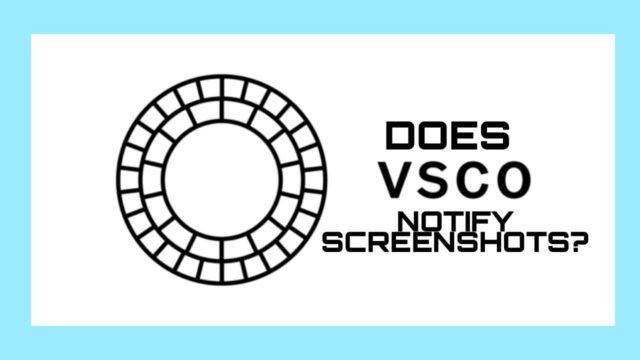




PincoCasino2025… sounds futuristic! Wonder what kind of games they’ll have. Hopefully not VR headsets that leave me seasick, haha. Let’s see if it lives up to the hype: pincocasino2025