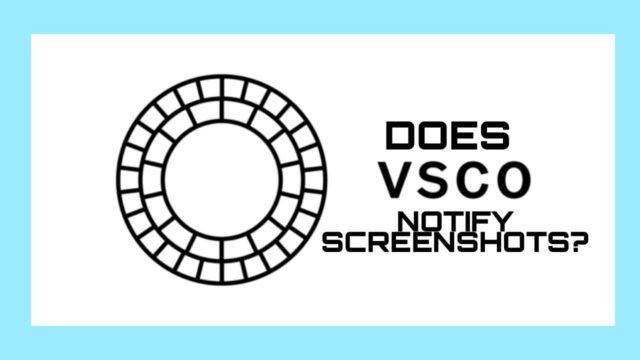Samsung is well-known for its creativity when it comes to electronic gadgets. With every version of a Samsung gadget released, there is something new.
This is also clear in terms of the position of the power button for Samsung TVs.
Every year, Samsung releases at least one new TV, and the power buttons of these TVs have different positions. Some of them are at the center, while others are behind the TV set.
In this guide, you will learn the location of the power button on a Samsung TV. Continue reading to find your answer.
Where Is The Power Button On Samsung TV?
As we pointed out earlier, there are several locations for a Samsung TV power button.

While some are at the center, some models have the power button at the side of the TV. Let us highlight the possible locations:
- Middle, underside
- Front right, underside
- Front left or right bezel (Touch control)
- Back, right side
1. Middle, Underside
The middle underside is where you will mostly find the power button for Samsung TVs.
Yet, this position is not static. You not see the power button on the same middle spot for all models. Generally, it would be somewhere at the middle underside.
2. Front Right, Underside
Another position where you can find the power button for Samsung TV is the front right underside.
This is a strange position. It is hard to detect the presence of the power button at this location.
It is important to note that the IR receiver of the remote is also in this position.
3. Left or Right Front Bezel (Touch Control)
If you don’t see any buttons on your Samsung TV, it probably uses a touch control. You can find the touch control either on the left or right bezel.
The touch control feature is common in more recent Samsung TV versions. A gentle touch on that area is enough for the TV to respond.
4. Back, Right Side
Samsung also places the power button on its TVs on the right side of the back of the devices.
This is another awkward place to fix a power button, especially if you mounted your TV.
If your TV is mounted, you have to search for the power button with your fingers. There won’t be a vantage point for you to see the buttons at the back.
In cases where you did not mount your TV, it would be easier to see the buttons. It is also easier if you mounted it in a way that made it protrude from the wall.
Why Do I Need the Power Button?
The major reason you would even be asking the question “Where is the power button on Samsung TV?” is because you lost your remote. Otherwise, you do not need the power button.
This is because you can navigate your Samsung TV from your remote. The remote holds all the functions you need to run your Samsung TV.
The second reason you need a power button is if your remote stops working. This is due to a battery problem.
If your remote stops working, don’t worry. You should know that the TV has buttons to help you navigate the controls. These include the power button.
What Can I Do With the Power Button?
You would need the power button for Samsung TV if you lost your remote. It is also necessary if your remote just stopped working. So, what are these functions?
The first and most important use of a power button is to turn the TV on and off. A long press of the power button can help you with this task.
A cold boot is another feature of the power button for Samsung TVs. A cold boot is necessary when you have used your TV for a long period.
When you have used your TV for a while, you experience glitches and delayed responses when operating it.
The glitches are most due to the buildup of electrical charges in the TV. So, a good way to clear up these charges is through a cold boot.
To carry out a cold boot;
- Turn on your Samsung TV
- Long-press the power button until the TV switches off, then switch it on again
Conclusion
So, there you have it. We hope we have given you an answer to your question ‘Where is the power button on Samsung TV?’.
We have highlighted the four(4) possible locations of the power button for Samsung TVs.
If you are unsure of where to find the power button for your TV, check the user manual. It’s a good idea to use this resource.
There, you will see a picture of the locations of all the controls, including the power button.
If you have further questions, please share them with us in the comment section. Let us know in the comments if you find the power button for your Samsung TV in a different location.